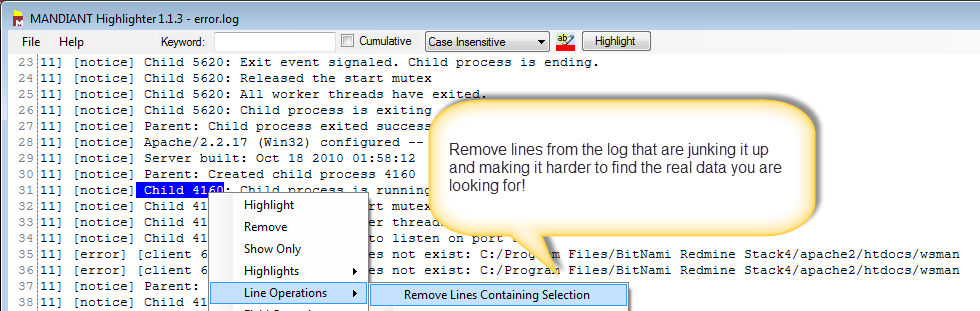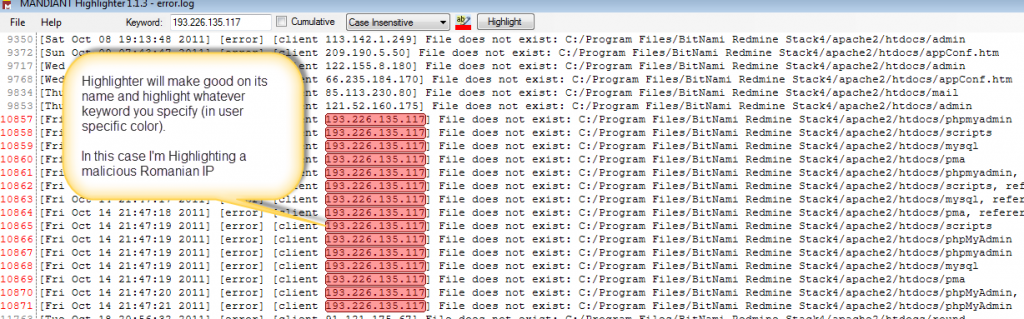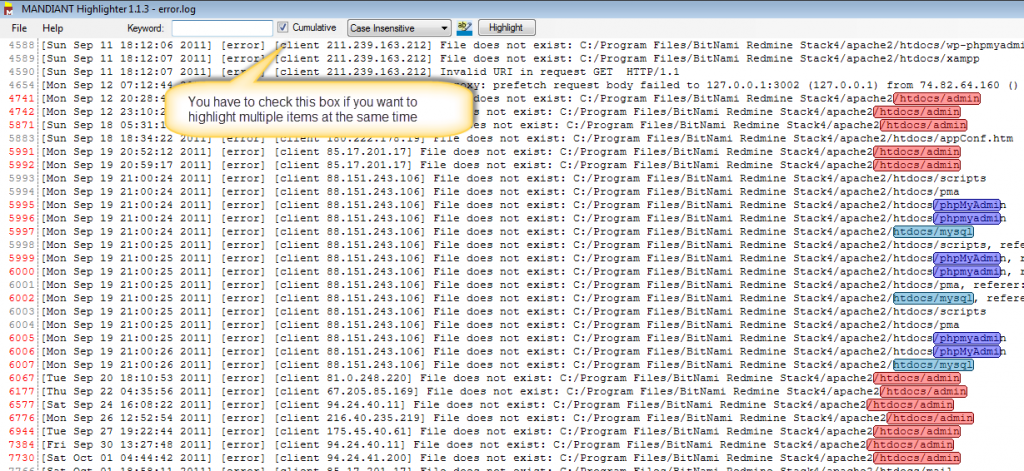Product Review – Mandiant Highlighter
Today we are looking at Mandiant Highlighter; Log and Text File Viewer
Product home page can be found here
Cost: Free!
Overview
MANDIANT Highlighter is a log file analysis tool. Highlighter provides a graphical component to log
analysis that helps the analyst identify patterns. Highlighter also provides a number of features aimed
at providing the analyst with mechanisms to weed through irrelevant data and pinpoint relevant data.
Features
MANDIANT Highlighter can:
• Display an overview of a text file in a graphical representation.
• Highlight strings in corresponding locations within the graphical representation.
• Remove lines from being displayed based upon content within the line.
• Generate a time-based histogram of activity when date/time stamps are available.
• Save the “state” of highlight and removal selections.
What is it used for?
If you are manually reviewing a text or log file this tool helps filter out the noise and recognize patterns
Let’s take it for a spin!
Slicing up an apache error.log file
- Remove lines that are informational
- Highlight known malicious requests (ex: \htdocs\admin)
- Enable “Cumulative” feature to highlight multiple items!