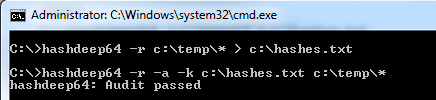need to recursively hash directory ?
Then you need hashdeep created by the us government. It is free and it is fast!
It is part of the md5deep project (man page here).
They do have a decent start guide which can be found here but i’m providing a quickstart.
Quickstart
Download md5deep (which includes hash deep), in this case it is for windows
1. Extract the archive (example extract to c:\md5deep)
2. browse to the extract location with command prompt
cd c:\md5deep
3. Copy the exe’s to a directory that can be read anywhere
copy *.exe c:\windows\system32
4. Recursively hash c:\temp to a file called c:\hashes.txt
C:\>hashdeep64 -r c:\temp\* > c:\hashes.txt
5. Verify the hashes in c:\hashes.txt against the files in c:\temp
C:\> hashdeep64: Audit passed